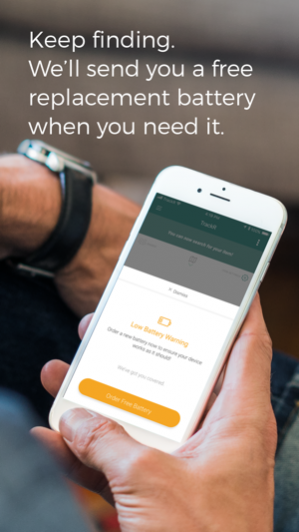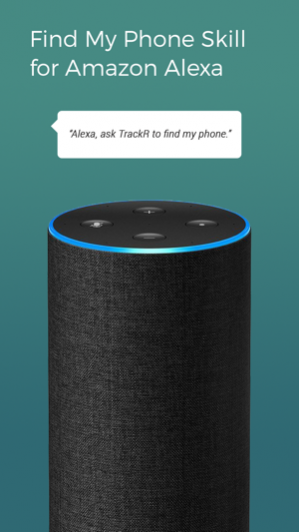TrackR - Lost Item Finder 6.1.3
Free Version
Publisher Description
Find more and search less with the TrackR app. Our Bluetooth trackers are small and lightweight so you can attach them to anything you don’t want to lose: keys, wallets, bags, remotes….Pair them with our easy app and use your phone to find them fast.
TrackR is also built into products from leading brands like Amazon, DoCoMo, Cross Pens and more.
As seen in The Wall Street Journal, TechCrunch, Business Insider, USA Today, Macworld, Gizmodo, SlashGear, among others.
Keep finding with TrackR. With the TrackR app you can:
* Ring and find your missing keys, wallet, bag or any item.
* Ring and find your phone quickly—even when it’s on silent mode.
* View your item’s last seen location on a map.
* If you lose something, receive a confidential location alert when another TrackR app user passes near it.
* Find your phone just by asking your Alexa device.
* Be alerted when the battery is running low.
* Keep finding with in-app ordering of free replacement batteries for all your TrackRs!***
Helpful hints:
* Leave Bluetooth and Location Services enabled so your phone can communicate with your lost item and flag the area where it was last seen.
* Keep the app running in the background so you can record your item’s whereabouts or ring your phone if you misplace it.
* If you are beyond the Bluetooth range (up to 110 ft.), turn on Crowd Locate notifications to be alerted when someone passes nearby your item and updates your item’s location.
There’s just so much you can do with TrackR!
Features:
* Rings your item *
Just tap the app to make your missing keys ring and light up so you can find it fast.
* Phone finder *
Press the button on your TrackR Bluetooth tag to ring and find your lost phone.
* Alexa Skill *
Use TrackR’s Find My Phone Skill with any Alexa-enabled device to find your missing phone. Just say, “Alexa, ask TrackR to find my phone,” and Alexa will ring it loudly, even on silent, or tell you the address of its last known location.
* View the last seen location *
With the app running in the background you can view where and when you last had your stuff. And you can enable Item History to view the last four locations it was seen.
* Crowd Locate *
Rely on TrackR’s global network of users to help you find what’s lost. When a TrackR app user passes by your lost item, the app sees it and automatically sends you a private, secure and anonymous location update.
Compatibility:
* Works with the entire TrackR product suite: sticker, wallet, bravo, pixel and spot
* Requires Bluetooth 4.0
* Requires iOS 9.0 or later
* iPhone 4s, 5, 5c, 6, 6 Plus, 6s, 6s Plus, SE, 7, 7 Plus, 8, 8 Plus, and X. Works with iPad with Retina display and iPod touch.
* Amazon Alexa-enabled devices
For further questions, please contact Customer Support at support@thetrackr.com
** This app requests to use Location Services while backgrounded to provide the most accurate location of your items.
*** Battery replacement is free for U.S. only. International customers pay $2.50 shipping.
Jul 20, 2018 Version 6.1.3
This app has been updated by Apple to use the latest Apple signing certificate.
Fixes crash that prevents location from updating
About TrackR - Lost Item Finder
TrackR - Lost Item Finder is a free app for iOS published in the Office Suites & Tools list of apps, part of Business.
The company that develops TrackR - Lost Item Finder is PhoneHalo. The latest version released by its developer is 6.1.3.
To install TrackR - Lost Item Finder on your iOS device, just click the green Continue To App button above to start the installation process. The app is listed on our website since 2018-07-20 and was downloaded 30 times. We have already checked if the download link is safe, however for your own protection we recommend that you scan the downloaded app with your antivirus. Your antivirus may detect the TrackR - Lost Item Finder as malware if the download link is broken.
How to install TrackR - Lost Item Finder on your iOS device:
- Click on the Continue To App button on our website. This will redirect you to the App Store.
- Once the TrackR - Lost Item Finder is shown in the iTunes listing of your iOS device, you can start its download and installation. Tap on the GET button to the right of the app to start downloading it.
- If you are not logged-in the iOS appstore app, you'll be prompted for your your Apple ID and/or password.
- After TrackR - Lost Item Finder is downloaded, you'll see an INSTALL button to the right. Tap on it to start the actual installation of the iOS app.
- Once installation is finished you can tap on the OPEN button to start it. Its icon will also be added to your device home screen.